THREE FIELD-READY CONSTRUCTION APPS

Construction managers can’t effectively oversee projects when they’re tethered to a desk. For successful projects, managers needs to be in the field and on the jobsite.Mobile apps, which allow managers to work from the road, have changed the way construction pros do business.
But when it comes to construction-related apps, there are so many choices. Should you choose an app that is celebrated for project management, but not necessarily construction-specific? Or what about well-known construction software vendors — are their mobile apps just as good as the desktop version?
The whole process of picking the right construction apps is ultimately frustrating and time consuming. To help with the selection process, I’ve narrowed down the list of over 100 construction-specific mobile apps to just three, each of which is a great fit for contractors with different needs. Click through for more info about each one. Regardless of which you choose, you’ll be grateful to be able to access all of your project information with a swipe and a tap.
App: BuilderTREND
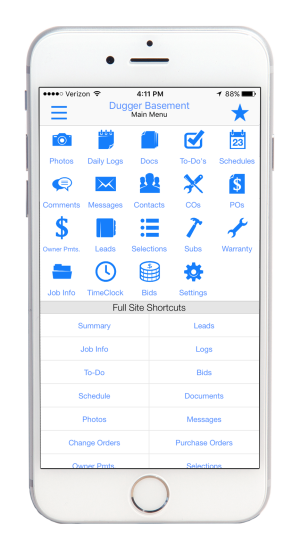
Benefits: BuilderTREND offers a full construction management system through the phone. Features include time tracking, systematized and simplified daily logs, subcontractor management,
project management features (including Gantt chart management), and document management.
One of the app’s biggest benefits is that construction managers can mark up specs and plans and include that document in communication to a subcontractor. Need a plumber to fix a newly installed toilet? Simply circle where they need to go on the construction plan, write down a note, add a due date, and send it off.
Change order management is one of the biggest pain points facing construction contractors, and BuilderTrend helps to alleviate this by allowing homeowners to sign off on change orders from their phone. No more bickering about who said what, when, and for how much.
Users can even do away with BuilderTREND’s branding and replace it with your construction company’s own logo and branding. That’s a pretty cool feature considering that BuilderTREND’s app is meant both for internal work and customer interaction — to homeowners, it looks like your construction firm has its own app made just for them.
Price: Starts at $99 a month.
Systems: iOS, Android
App: Fieldlens
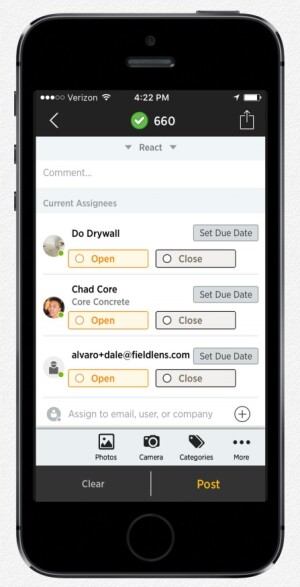
Benefits: If you don’t need a full project management suite for your construction company and instead want to focus on real-time communication between contractors, check out Fieldlens.
Sometimes email isn’t enough to communicate an issue that needs addressing on site. Fieldlens lets users upload unlimited images and markup as they see fit. There are also multiple permissions levels, so if you don’t want your subs to see all of your communication with your contractors, simply don’t include them in the conversation.
While Fieldlens is dedicated to user security, it also wants to make sure that subcontractors are upholding their part of a contract. The app includes a GPS and weather monitoring service, so if subs check in for an update, there’s no way they can lie about being on site.
The biggest standout feature from Fieldlens is its “LiveLayer” function. It allows contractors to mark up a drawing without cluttering it with excessive markups. Project organizers can add tags and edit the discipline needed on a particular part of a drawing, and it’s all color coded so contractors and subs can quickly scan through to find the markups relevant to them.
Price: Free for up to three users per company; upgrade to pro at $25 per user per month.
Systems: iOS, Android
App: Canvas

Benefits: Despite today’s focus on digital transactions, paperwork is alive and well in the residential construction industry. From receipts and invoices to estimates, bids, and contracts, it’s a wonder that any project even gets started.
That’s where Canvas comes in. It’s not really one app, but a mish-mash of do-it-yourself construction applications that you select for each job. Need to check for residential natural gas safety? Getting ready for a drywall inspection? Want an equipment check-out service? It’s got all those services and more. Best of all, it has a built-in signature service that allows contractors to get approvals on site.
All the paperwork is then saved on the cloud, so Canvas isn’t only good for your business, it’s good for the environment. If Canvas’s 5,189 construction-specific apps don’t fit your needs, the site also provides a drag-and-drop app builder; no coding required.
Price: Starts at $13 per month per user
Systems: iOS, Android, Windows 8, Windows 5.0-6.5












